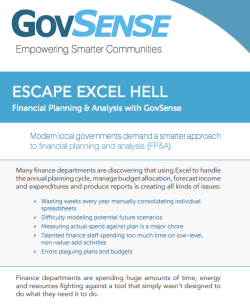Financial Planning and Analysis with GovSense

Modern local governments demand a smarter approach to financial planning and analysis (FP&A).
Many finance departments are discovering that using Excel to handle the annual planning cycle, manage budget allocation, forecast income and expenditures and produce reports is creating all kinds of issues:
- Wasting weeks every year manually consolidating a mass of individual spreadsheets
- Difficulty modeling potential future scenarios or answer “what-if…?” questions
- Measuring actual spend against plan is a major chore
- Talented finance staff spending too much time on low-level, non-value-add activities
- Errors plaguing plans and budgets
Finance departments are spending huge amounts of time, energy and resources fighting against a tool that simply wasn’t designed to do what they need it to do.
For example:
In Excel: ACCIDENTS HAPPEN
Excel is fragile. In a shared ecosystem of individual, manual spreadsheets, it’s all too easy for people to delete rows and cells and break formulas and links.
In GovSense: YOU CAN DEFEND AGAINST BREAKAGE
With secure algorithms performing all the necessary calculations on your data, there’s no risk of users breaking links or deleting vital formulas.
In Excel: CONSOLIDATION IS PAINFUL
Pulling data from multiple Excel spreadsheets is time-consuming and fraught with error. Getting non-Excel data into Excel takes hours of laboriously exporting operational data from your GL, payroll, purchasing or other systems and manually configuring it in Excel.
In GovSense: CONSOLIDATE DATA AUTOMATICALLY
All departments can enter their budget and planning data into web-based sheets using the familiar Excel interface, and it consolidates them automatically. You instantly cut out the weeks of work that you spend manually consolidating countless different disconnected spreadsheets.
And this is just scratching the surface. To learn more about how GovSense can exponentially improve the processes you’re currently doing in Excel, download this data sheet.
Escape Excel Hell!
View or download the “Escape Excel hell” data sheet for GFOA: